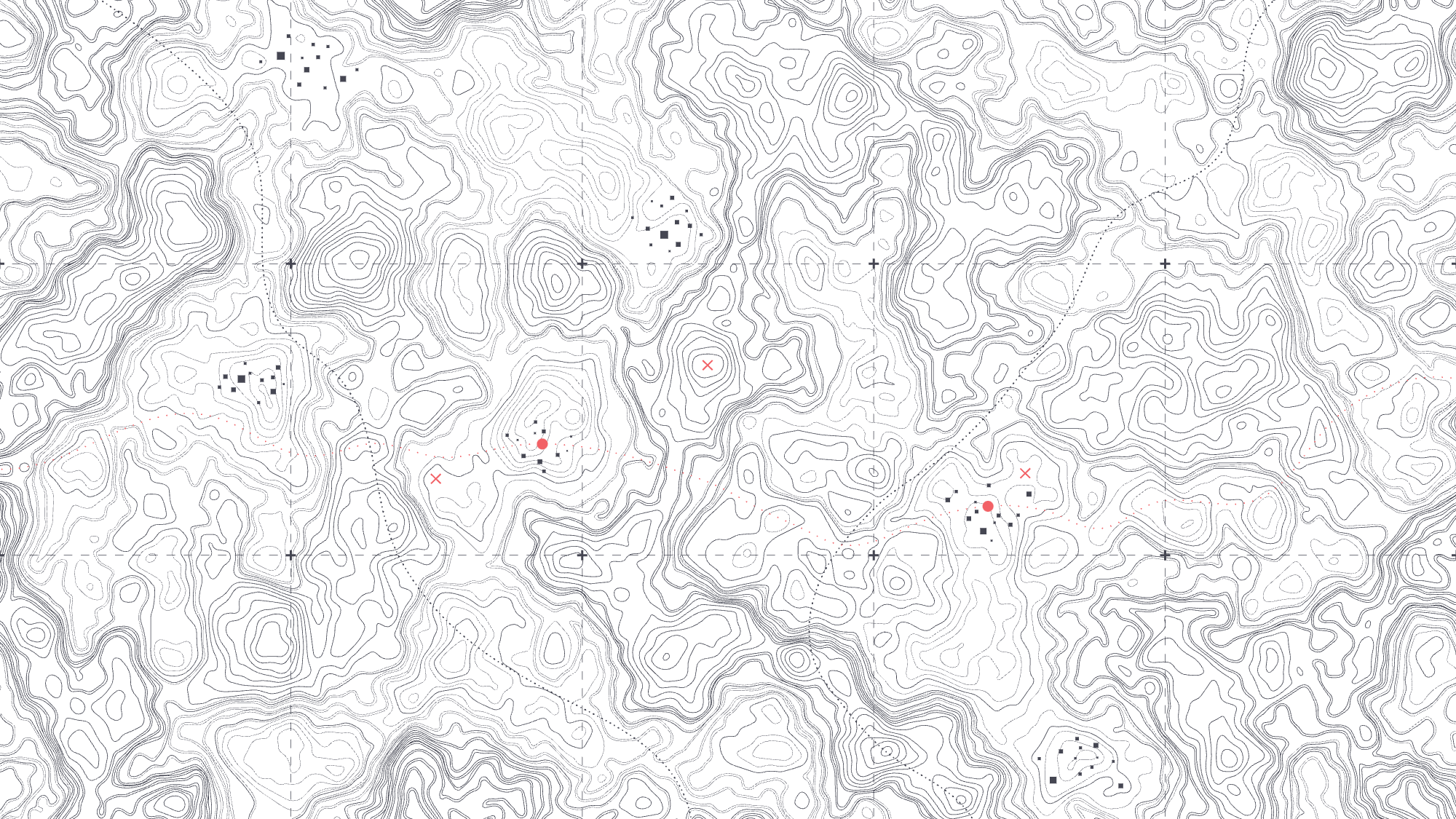If you have a website, you likely have Google’s Universal Analytics (UA) installed to track visitor traffic and engagement data (over 28 million sites do). Having risen to prominence as the go-to reporting tool for many business owners since its launch over 10 years ago, Google recently announced it is sunsetting Universal Analytics on July 1, 2023. If your site is not already leveraging Google Analytics 4 (GA4), now is the time to add a GA4 property so that you have a significant amount of GA4 data collected prior to the retirement of UA.
What is GA4 (and why should I care?)
Released in 2020, Google Analytics 4 is the newest version of Google Analytics. The tool moves away from simply tracking traffic to tracking the customer journey across multiple platforms, leveraging both AI and machine learning to provide more detailed insights.
To ensure that your website can continue to collect data after July 1st, it is important to have a GA4 property installed. This will ensure there will be no gaps in metrics that could skew the accuracy of both short and long-term insights.
Why, Google, why?
Simply put: times are a-changin’. According to Russell Ketchum, director of product management at Google, “Universal Analytics was built for a generation of online measurement that was anchored in the desktop web, independent sessions, and more easily observable data from cookies. This measurement methodology is quickly becoming obsolete.”
Google Analytics 4 operates across platforms (apps and websites), doesn’t rely on cookies, and uses an event-based data model for measurement. It also does not store IP addresses –– a more privacy-forward approach. The new property allows for the setup of advanced data privacy features to help ensure compliance with evolving global data privacy laws and regulations. And the addition of machine learning will help to bridge unobserved data.
GA4 provides more actionable data in the way that sessions are measured. Session data is recorded as “events” and can include page views, scrolls, outbound clicks, site search, video engagement, and file downloads: all examples of enhanced measurement events.
These are the three new metrics available in GA4:
- Engaged session: According to Google the engaged session metric is the count of sessions that lasted longer than 10 seconds, had a conversion event, or had two or more screen or page views.
- Average engagement time per session: Google says this is the user engagement duration per session. This is a calculation of the amount of time the user is engaging with the page (scrolling, clicking, etc.) and the page is the primary window on their screen.
- Engagement rate: Engagement rate is the ratio of engaged sessions relative to total sessions.
These metrics are set to replace and improve upon some metrics that were available in Universal Analytics.
What should I do?
If you haven’t set up your GA4 properties yet, now is the time to future-proof your website. By configuring GA4, you will be able to start tracking metrics before Universal Analytics is retired and have historical data to reference back to in GA4 after UA stops collecting data on July 1st. Google Analytics supports having both properties running in tandem during transition, allowing for GA4 to be added without impacting UA’s current data tracking. If you need assistance migrating to GA4, Findsome & Winmore has experts ready to help implement.
What does F&W do to migrate to GA4?
To begin the transition from Universal Analytics to GA4, you can reference Google Support’s migration guide which can be found here. And when you’re ready, our team can help implement these updates for your peace of mind –– just reach out to get started.